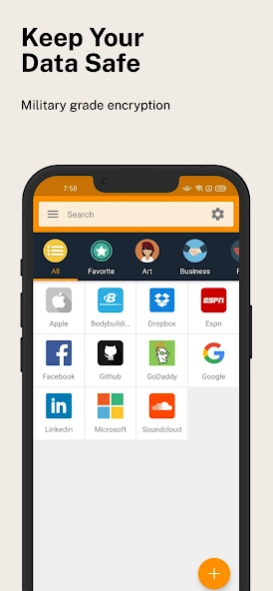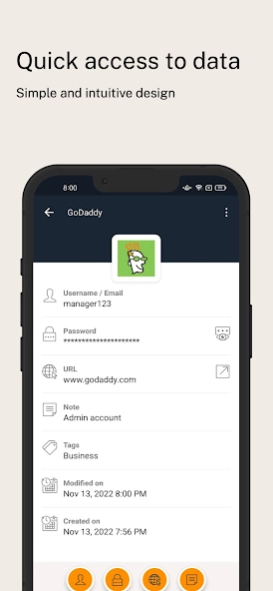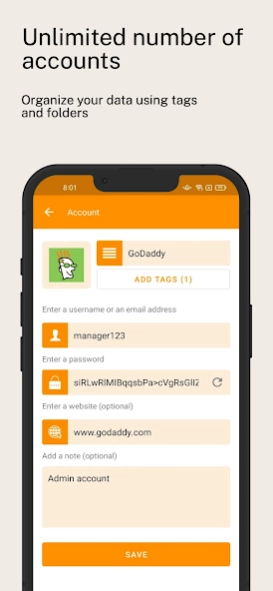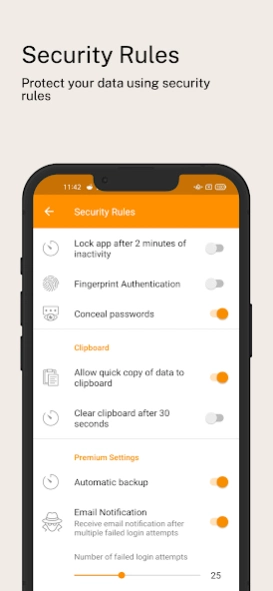Password Manager ManagerPass 23.12.04000
Free Version
Publisher Description
Password Manager ManagerPass - Securely manage passwords and protect your digital life with ease
Are you tired of forgetting your passwords, or worried about keeping them secure? Look no further than our Password Manager app, the ultimate solution for managing all your passwords and account information.
Introducing the ultimate Password Manager app that prioritizes your data security and provides an effortless way to manage all your passwords and account information. With our app, you can rest assured that your data is fully encrypted and kept safe from prying eyes.
Our app offers a seamless and user-friendly interface that allows you to organize your accounts into folders and tags. You can even create custom tags with custom icons for easier navigation. Whether you want to group your accounts based on category or level of importance, our app gives you full control over how you organize your data.
Our app is fully functional offline, so you don't have to worry about losing access to your passwords and account information when you don't have an internet connection. Additionally, our app offers multiple backup options, including Google Drive, Dropbox, and Microsoft Azure (for premium users), so you can access your data from anywhere, anytime.
Generating strong and unique passwords is made easy with our app's built-in password generator. You can even set security rules, such as password length and complexity, to ensure that your passwords are as secure as possible. Plus, with the ability to copy your data to the clipboard, you can quickly and easily fill in login information without having to type out long and complicated passwords.
Our app also provides an added layer of security with email notifications that alert you to multiple login failures. If someone tries to access your accounts and fails multiple times, you'll receive an email notification that something may be wrong. This feature helps you stay on top of your accounts and gives you peace of mind knowing that your accounts are secure.
In summary, our Password Manager app offers the following features:
Fully encrypted data for ultimate security
Login using your fingerprint
Automatic clipboard clear after 30 seconds
Easy organization with folders and tags, including custom tags with custom icons
Offline functionality for accessibility anytime, anywhere
Multiple backup options (Google Drive, Dropbox, and Microsoft Azure for premium users)
Built-in password generator with security rules for creating strong passwords
Ability to copy data to clipboard for easy login
Email notifications for multiple login failures
Our Password Manager app is the perfect solution for anyone looking to simplify their digital life while keeping their information secure. Download our app now and experience the ultimate in password management!
About Password Manager ManagerPass
Password Manager ManagerPass is a free app for Android published in the PIMS & Calendars list of apps, part of Business.
The company that develops Password Manager ManagerPass is Dolbyte. The latest version released by its developer is 23.12.04000.
To install Password Manager ManagerPass on your Android device, just click the green Continue To App button above to start the installation process. The app is listed on our website since 2023-12-04 and was downloaded 1 times. We have already checked if the download link is safe, however for your own protection we recommend that you scan the downloaded app with your antivirus. Your antivirus may detect the Password Manager ManagerPass as malware as malware if the download link to com.apphup.passwordmanager is broken.
How to install Password Manager ManagerPass on your Android device:
- Click on the Continue To App button on our website. This will redirect you to Google Play.
- Once the Password Manager ManagerPass is shown in the Google Play listing of your Android device, you can start its download and installation. Tap on the Install button located below the search bar and to the right of the app icon.
- A pop-up window with the permissions required by Password Manager ManagerPass will be shown. Click on Accept to continue the process.
- Password Manager ManagerPass will be downloaded onto your device, displaying a progress. Once the download completes, the installation will start and you'll get a notification after the installation is finished.